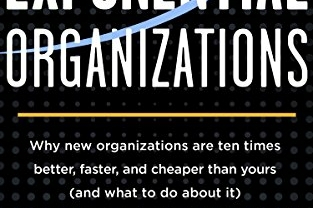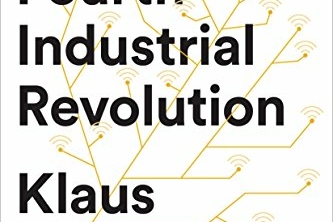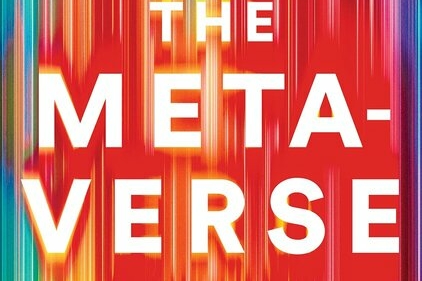In Don’t Make Me Think: A Common Sense Approach to Web Usability, Usability Consultant Steve Krug outlines his approach to usability testing, principles of intuitive navigation and information design.
If something requires a large investment of time—or looks like it will—it’s less likely to be used.
“Designing, building, and maintaining a great Web site or app isn’t easy. It’s like golf: a handful of ways to get the ball in the hole, a million ways not to.”
Definition of Usability
If something is usable—whether it’s a Web site, a remote control, or a revolving door—it means that A person of average (or even below average) ability and experience can figure out how to use the thing to accomplish something without it being more trouble than it’s worth.
- Useful: Does it do something people need done?
- Learnable: Can people figure out how to use it?
- Memorable: Do they have to relearn it each time they use it
- Effective: Does it get the job done?
- Efficient: Does it do it with a reasonable amount of time and effort?
- Desirable: Do people want it?
- Delightful: Is using it enjoyable, or even fun?
“Nothing important should ever be more than two clicks away” or “Speak the user’s language” or “Be consistent.”
No need to challenge the users
As a rule, people don’t like to puzzle over how to do things. They enjoy puzzles in their place—when they want to be entertained or diverted or challenged—but not when they’re trying to find out what time their dry cleaner closes. The fact that the people who built the site didn’t care enough to make things obvious—and easy—can erode our confidence in the site and the organization behind it.
Things that users shouldn’t spend their time thinking about:
- Where am I?
- Where should I begin?
- Where did they put _____?
- What are the most important things on this page?
- Why did they call it that?
- Is that an ad or part of the site?
Your goal should be for each page or screen to be self-evident, so that just by looking at it the average user will know what it is and how to use it. In other words, they’ll “get it” without having to think about it.
“If you can’t make something self-evident, you at least need to make it self-explanatory.”
Making every page or screen self-evident is like having good lighting in a store: it just makes everything seem better. Using a site that doesn’t make us think about unimportant things feels effortless, whereas puzzling over things that don’t matter to us tends to sap our energy and enthusiasm—and time.
How we really use the Web: SCANNING, SATISFICING, AND MUDDLING THROUGH
When we’re creating sites, we act as though people are going to pore over each page, reading all of our carefully crafted text, figuring out how we’ve organized things, and weighing their options before deciding which link to click.
What they actually do most of the time (if we’re lucky) is glance at each new page, scan some of the text, and click on the first link that catches their interest or vaguely resembles the thing they’re looking for. There are almost always large parts of the page that they don’t even look at.
“We’re thinking “great literature” (or at least “product brochure”), while the user’s reality is much closer to “billboard going by at 60 miles an hour.”
We tend to focus on words and phrases that seem to match (a) the task at hand or (b) our current or ongoing personal interests. And of course, (c) the trigger words that are hardwired into our nervous systems, like “Free,” “Sale,” and “Sex,” and our own name.
Search Box
Given the power of searching and the number of people who prefer searching to browsing, unless a site is very small and very well organized, every page should have either a search box or a link to a search page. And unless there’s very little reason to search your site, it should be a search box.
“It’s a simple formula: a box, a button, and either the word “Search” or the universally recognized magnifying glass icon.”
The Homepage: Everybody wants a piece of it.
The Home page is the waterfront property of the Web: It’s the most desirable real estate, and there’s a very limited supply.
The Homepage should answer the following questions:
- What is this?
- What can I do here?
- What do they have here?
- Why should I be here – and not somewhere else?
Every page of your site should do as much as it can to orient them properly: to give them the right idea about who you are, what you do, and what your site has to offer.
Focus Group vs Usability Tests
Focus Group
In a focus group, a small group of people (usually 5 to 10) sit around a table and talk about things, like their opinions about products, their past experiences with them, or their reactions to new concepts. Focus groups are good for quickly getting a sampling of users’ feelings and opinions about things.
Usability Tests
Usability tests are about watching one person at a time try to use something (whether it’s a Web site, a prototype, or some sketches of a new design) to do typical tasks so you can detect and fix the things that confuse or frustrate them.
The main difference is that in usability tests, you watch people actually use things, instead of just listening to them talk about them.
Focus Groups – Best used in the planning stages of a project
Usability tests – Used through the entire process
“If you want to know whether something is easy enough to use, watch some people while they try to use it and note where they run into problems.”
Web Accessibility Best Practices
- Add appropriate alt text to every image.
- Use headings correctly.
- Make your forms work with screen readers.
- Put a “Skip to Main Content” link at the beginning of each page
- Make all content accessible by keyboard.
- Create significant contrast between your text and background.
- Use an accessible template
Usability and Information Architecture
Usability (making sure things are designed in a way that enables people to use them successfully) and Information Architecture (making sure the content is organized in a way that allows people to find what they need).
User Centered Design and User Experience Design
UCD focused on designing the right product and making sure that it was usable. UX sees its role as taking the users’ needs into account at every stage of the product life cycle, from the time they see an ad on TV, through purchasing it and tracking its delivery online, and even returning it to a local branch store.
“FOCUS RUTHLESSLY ON FIXING THE MOST SERIOUS PROBLEMS FIRST”
Need help with developing a digital strategy for your business? Get in touch.